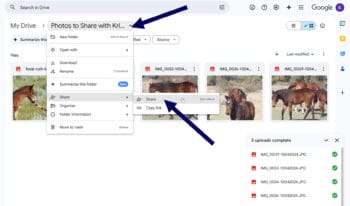This doesn’t sound that difficult – we all know how to share photos in lots of different ways!
Well, let me be more specific. How do we share photos without reducing the quality or the size of the photos? Did you know that sending photos through Facebook or texting can actually “damage” a photo?
Photos directly off your DSLR camera, or even your cell phone, are huge files with lots of information. They do not zip through the internet quickly. Social media sites are successful because they have found great ways to take your monster camera files and smush them down in size and quality so they can zip through the internet – and don’t get me wrong, that is awesome! But putting those photos on a website after sharing on social – I’ll just say “ick”.
When it comes to websites, we need to be very careful how we handle pictures. We need them to look as good as possible. If someone with DHM, or another web designer, ever says to you that they need your “original photos” for their work, here is the way you can do it.
Side Note:
While uploading an image to Google Drive – even the free one – does not compress/shrink/damage your images, Google Photos has compression options that you need to set in order to avoid degradation of your images. Just use Drive, as I did in this video.
I’m sorry this video is a little rough. I admit, I needed this for two clients right away. . . .
Hope that helps!