Let’s face it. Facebook and it’s annoying ban on selling live animals is frustrating. Everyone sells their horses on FB but no one admits it.
Build your horse for sale post
You’ll have exact directions in your site Help. Just look for Publishing Help toward the top of that big menu along the side in your Dashboard.
Take great photos
Yep, we say that all the time. And yes, decent photos are better than none. And yes, we’ll talk about horse photos a lot. But this step requires an additional photo at 1200 x 630. If you use the wrong size, or more specifically the wrong ratio, Facebook will crop it and of course you’ll have no control. Here’s some photos that I took, cropped for what seemed like excellent reasons and what FB would do to them. In other words, try to get one eye catching pic and upload in this ratio. Even if the one you use in your post is this same photo cropped differently, you’ll need one that is the 1.91 to 1 ratio. Yeah, just think 2 to 1, over 1200 pixels wide, and with some room on the edges for random-seeming cropping.
Don’t forget the Search and Social displays
You need to fill this section out on every post. Really, yeah it seems like a pain when you are trying to get a bunch of colts on your site late at night or early before work. But it’s how you influence what Google figures out about your page and how it displays it.
Importantly, this section is also how you can control the display on Facebook. And that’s necessary because FB doesn’t allow horse sales. Your FB post needs to drag people away from there so you can explain on your own site why the horse is for sale and give a price if you want to.
This screenshot shows how to find the SEO section of your Post Editor. It’s sort of below the main post area. Just keep scrolling until you see what’s below where you think is the bottom of the screen.
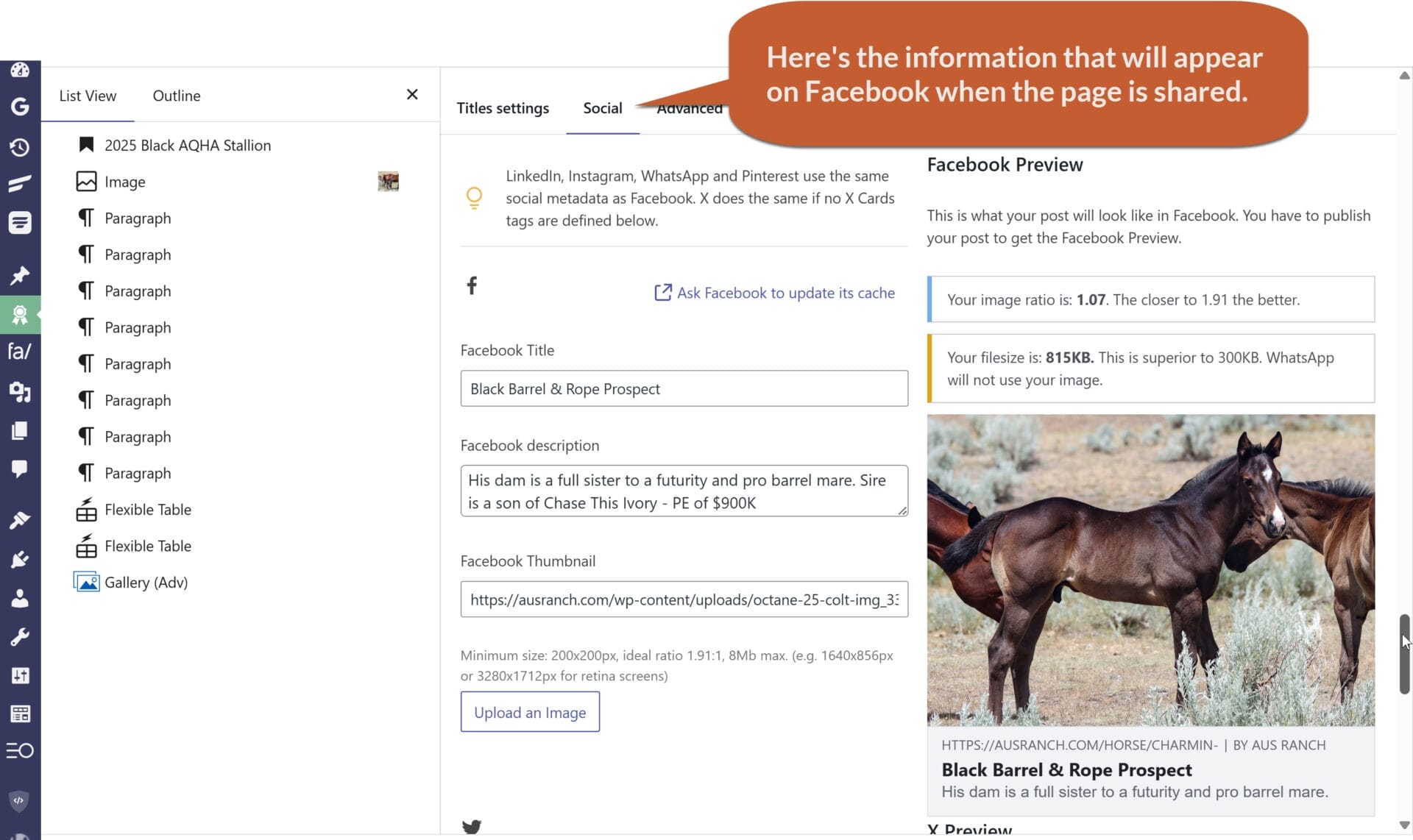
You’ll want to watch carefully how few characters you get in the Facebook preview. Your title and description will have to be short and attention-grabbing.
The image is supposed to be about 630 pixels tall by 1200 pixels wide. That means a lot of your horse images are going to cut off the top of the horse’s head and about canon bones down. Very frustrating. Sometimes I go into Canva and just make an image the right size and plop the picture on it.
Post your horse for sale to Facebook
Yay! Now comes the easy part. This is all about the prep and once it is done, this is easy.
Go to your Facebook Page. Make sure you are posting as your Page. Then all you have to do is Write an intro bit about the horse and paste in the link.
Update: In 2025, we posted this video to show you how to post that link into your Facebook page or profile.
